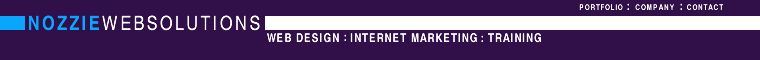|
Photo EditingHaving a nice looking web site often comes with sharp images of your business and / or business products. Instead of going for a profesional photo shoot, several other options are possible. Getting images for the interface of a web site Lots of free images are available, and huge amount for a reasonable fee. When you going to have a webs site for the next 5-10 years why not spend $30 on a professional image. As digital cameras have come a long way, most web related images and pictures can be done your self. Product images Always start with a test shot for 5-10 products. A generic size for zoom and thumbnails is suggested, as it makes the development of the web site faster, and later adjustments to the web site easier. Most products can be shot with a white background, which can be generally cleaned pretty quick in Photoshop or Photoshop Elements. Shooting a product image is n ot too difficult, however an average image needs more work in Photoshop to be cleaned up and edited.
Digital Photography
Most San Diego web design companies offer photo editing services. Especially for ecommerce web sites, cost-effective phot editing is essential, to prevent ridiculous cost in the future when more products have to be added. |
Home > Training > Photo Editing Which photo editing application should I use? For professional graphic designers creating photo art, business card, flyers and similar files: Photoshop CS5, Full version of the professional Photoshop software. When you sell stuff on Ebay or want to cut images, make basic adjustments, (Photoshop Elements approx. $90), has more than enough editing tools to get everything done. Save for the Web Original Photoshop files have all information and layers, which makes it possible to edit the image easily. Generally the file is a psd file: image.psd. To use an image on the web it can be saved as "save for web", which compressed the images to 72dpi and gets rid of pixels we do not see anyway on a computer screen. Different qualities can be chosen. Saving a files as JPG 60 - from an original file - will generally be a great compromise of file size and quality. Re-saving a web file, JPG 80, might be a better option, to prevent reducing the quality of the image too much. Simple steps to edit an image: Rotate: IMAGE / ROTATE IMAGE
|
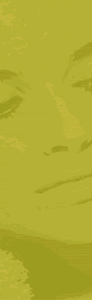 |
| NOZZIE WEBSOLUTIONS . SAN DIEGO . CALIFORNIA . USA . 2000 - 2008 . WEB DESIGN . INTERNET MARKETING . SEO . TRAINING |